Style Messaging
Fonts
Clearpay Messaging inherits the Font Family that is used to style other paragraph elements on the page. If you would like to use a different font, you may specify it in a CSS rule that targets afterpay-placement:
afterpay-placement {
font-family: Sans-Serif;
}
Adjust the Size of Clearpay Messaging
Change the size of the Clearpay Messaging by adding the attribute data-size to the <afterpay-placement> tag
Accepted values are: xs, sm, md (default), and lg
The
data-sizeattribute changes both the badge and font size. To change the size of only the Clearpay badge, assign a value to the CSS variable--logo-badge-width
afterpay-placement {
--logo-badge-width: 80px;
}
Logo Types
| Badge | Lockup |
|---|---|
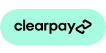 |  |
Badge Themes
See the Examples page for implementations
| Badge Theme Name | |
|---|---|
| Black on Mint | 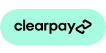 |
| Mint on Black |  |
| Black on White |  |
| White on Black |  |
Modal Themes
Add the attribute data-modal-theme to the <afterpay-placement> tag to use an alternate background color on the Afterpay Modal.
<afterpay-placement
data-locale="en_GB"
data-currency="GBP"
data-amount="120.00"
data-modal-theme="white">
</afterpay-placement>
Accepted values are: white, mint
Updated almost 2 years ago