Manual Refunds
How can I manually process refunds?
Caution
Only process refunds through your eCommerce platform.
Any refunds processed in the Business Hub are not visible in your eCommerce platform, and you must manually reconcile them.
After opening an order in the Business Hub an Issue Refund button appears.
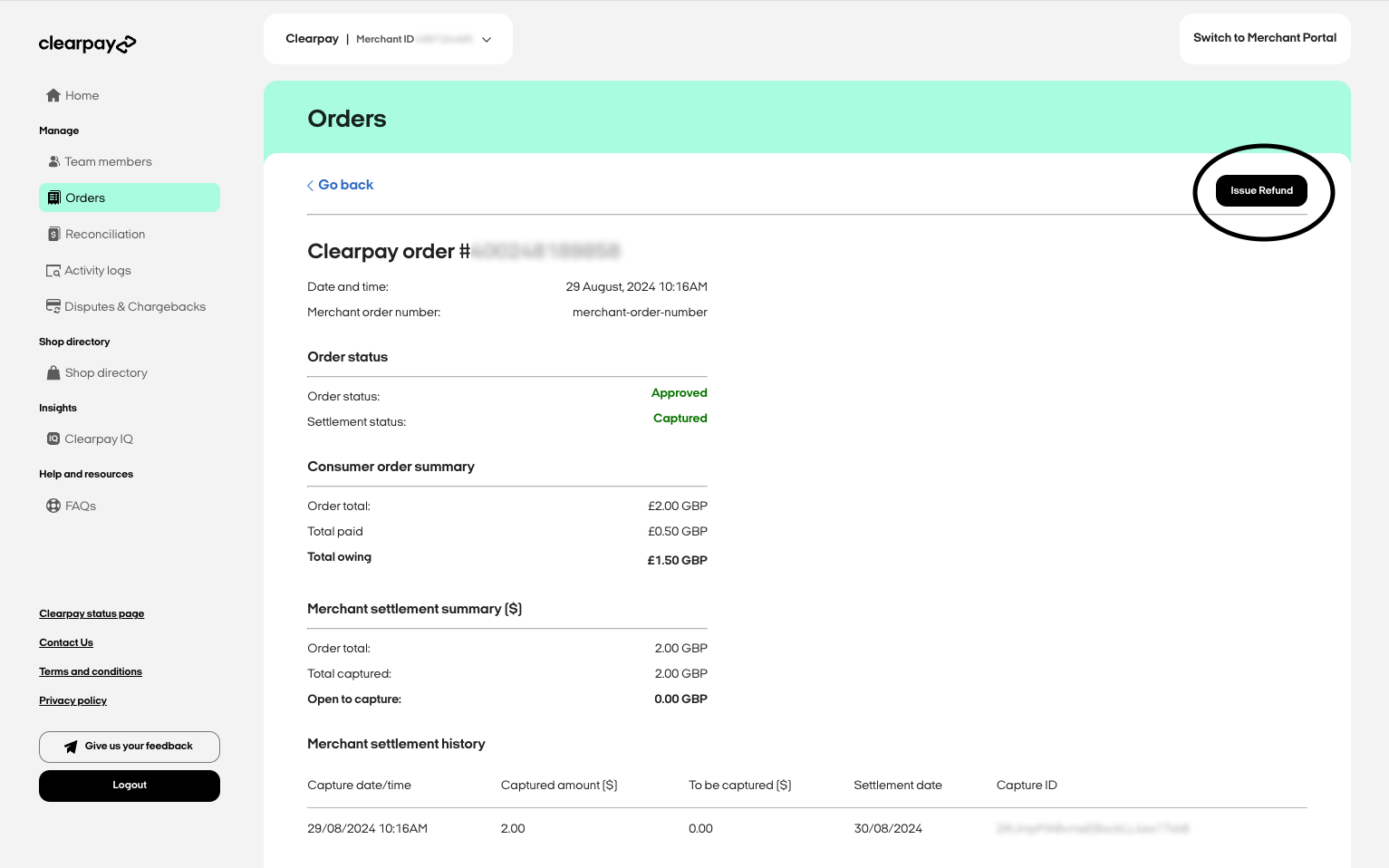
You can make partial and full refunds up to the order total. You must enter your password to confirm the refund.
Caution
You cannot refund more than the original order amount.
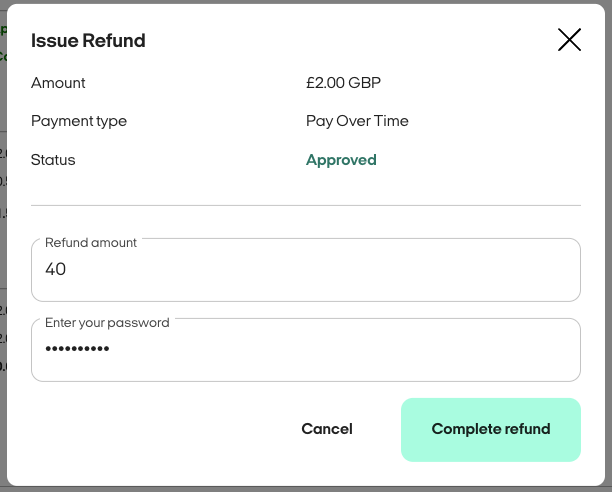
When the refund is complete it shows the Clearpay order page. A line item called Less Returns under the Order total shows the amount of the refund.
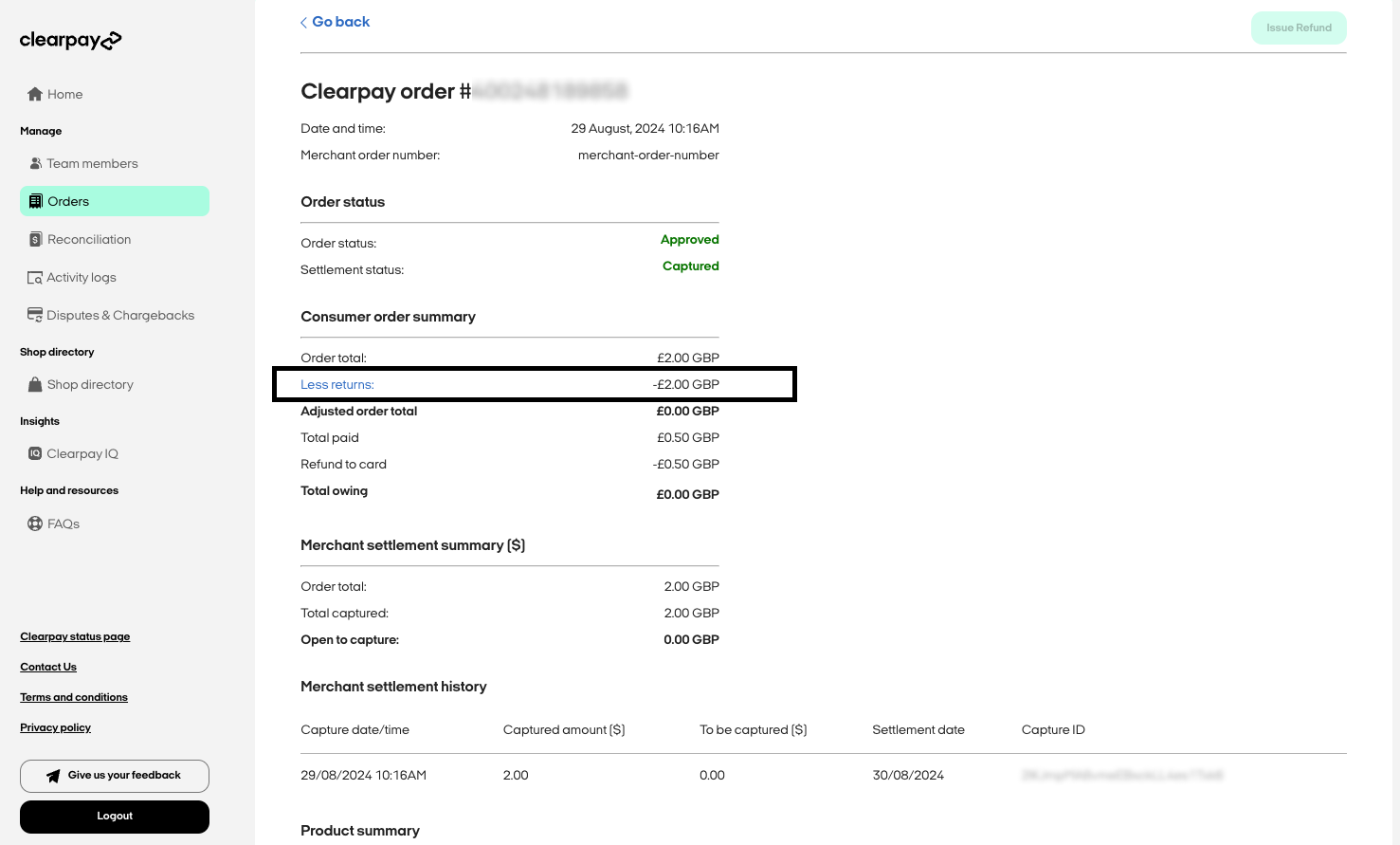
Note
Users with Read Only access cannot process refunds. All other levels of user can make refunds.
Learn More About Processing Refunds
Visit: Help For Merchants - Refunds
Updated 10 months ago