Rocketspark
Rocketspark is a website builder that you can configure to take Clearpay payments.
Configure Clearpay Payment
Do the following steps to enable Clearpay as a payment method and also display Clearpay assets on the product pages.
- Log in to the Rocketspark Website Admin Portal.
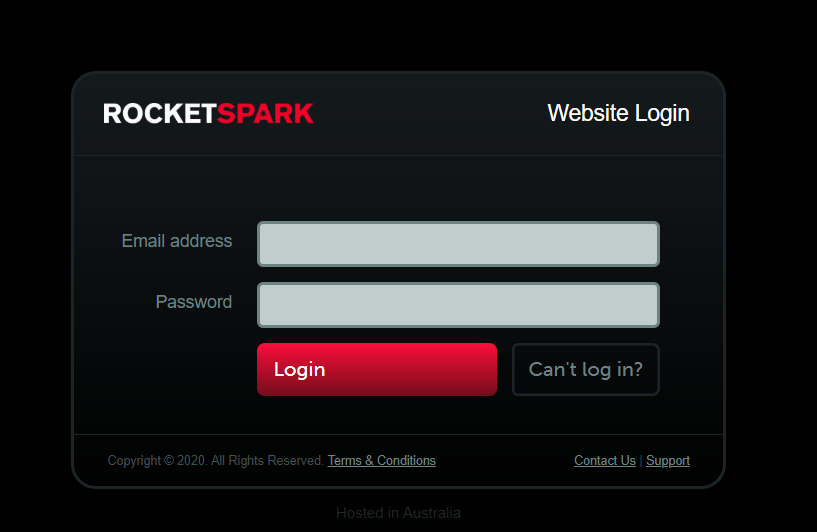
- In the left-hand menu, click the cog icon next to Store.
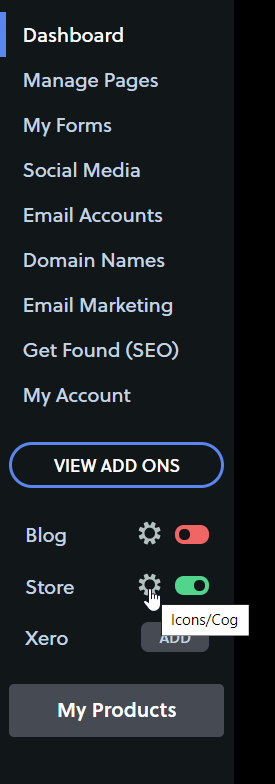
- In the menu, select Payment Gateway.
- Scroll down and find Clearpay. Click Use existing account.
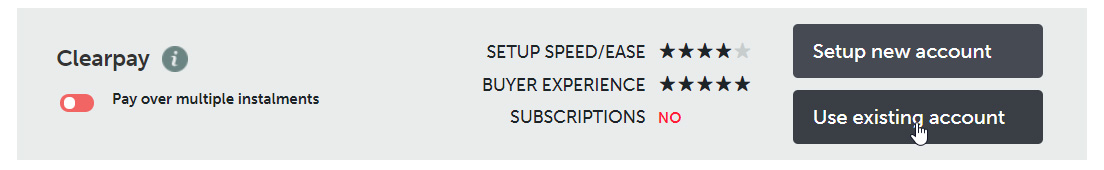
- Enter the Merchant ID into the Merchant ID (live mode) field.
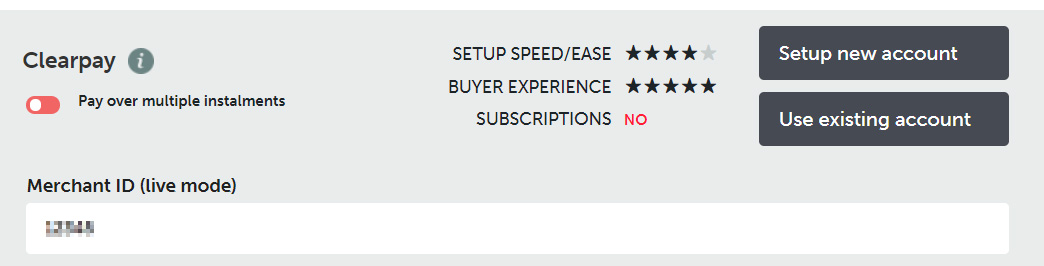
- Enter the Secret Key into the Secret Key (live mode) field.
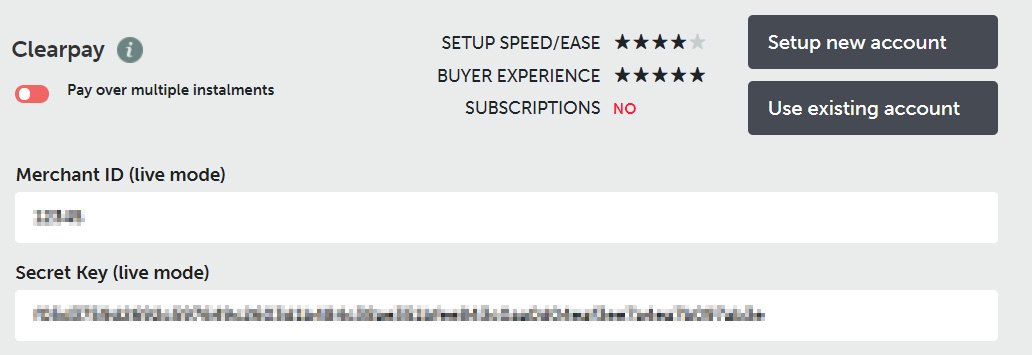
- Click Save Changes.
- Click Enable Clearpay.
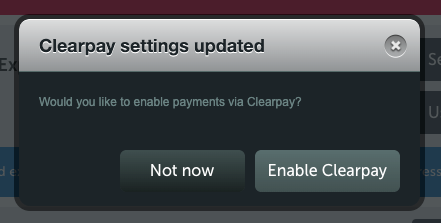
The toggle switch next to Pay over multiple instalments is now green.
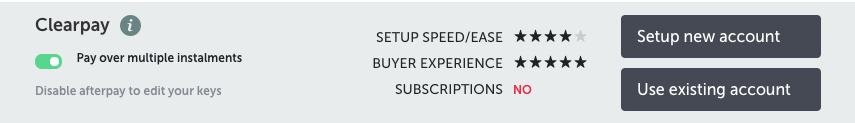
Clearpay is now installed and available for use by customers.
Clearpay also appears on the product pages and appears as a payment option on the checkout page.
Supported Countries
Clearpay is available for Rocketspark merchants with a store address in these countries:
🇬🇧 UK
As Afterpay in these countries:
🇦🇺 Australia
🇳🇿 New Zealand
🇨🇦 Canada