Ecwid
Ecwid is a commerce platform owned by Lightspeed.
Configure Clearpay Payment
Do the following to display Clearpay as a payment method and also display the Clearpay assets on the product pages.
- Log in to the Ecwid Website Admin Portal.
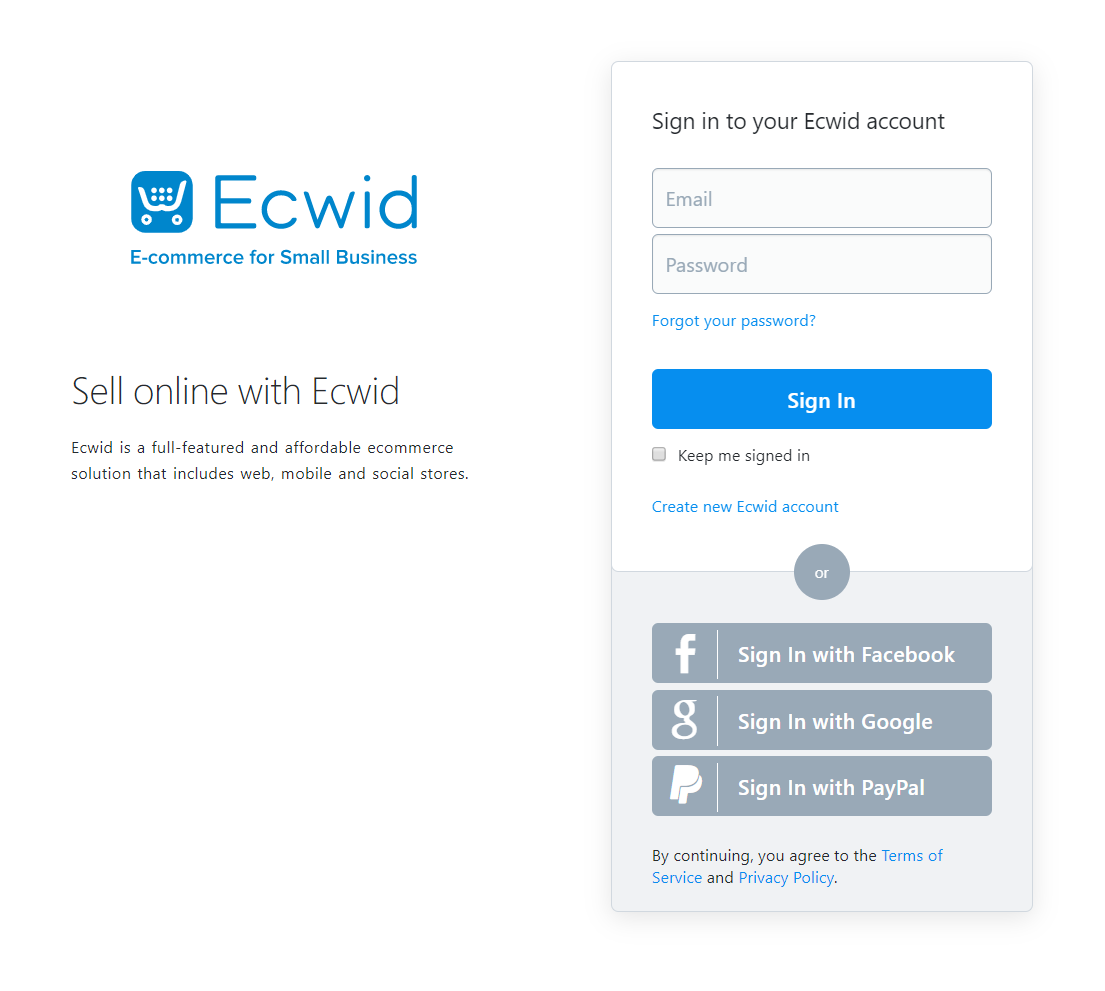
- Go to Configuration -> Payment.
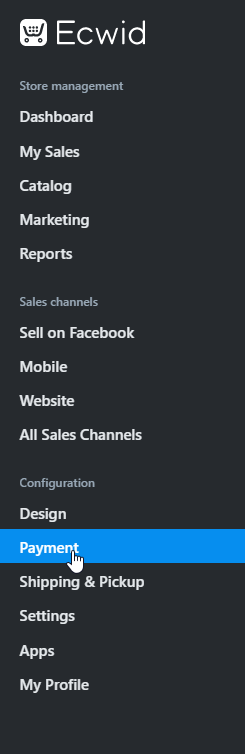
- Scroll down until you see Other ways to get paid. Then click Choose Payment Processor, and then find and click Clearpay.
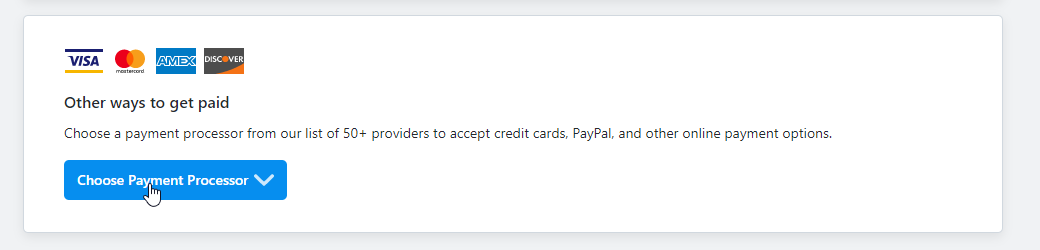
- Enter the Merchant ID and Secret Key supplied by Clearpay. Ensure Test transactions (no real charges) is set to Disabled.
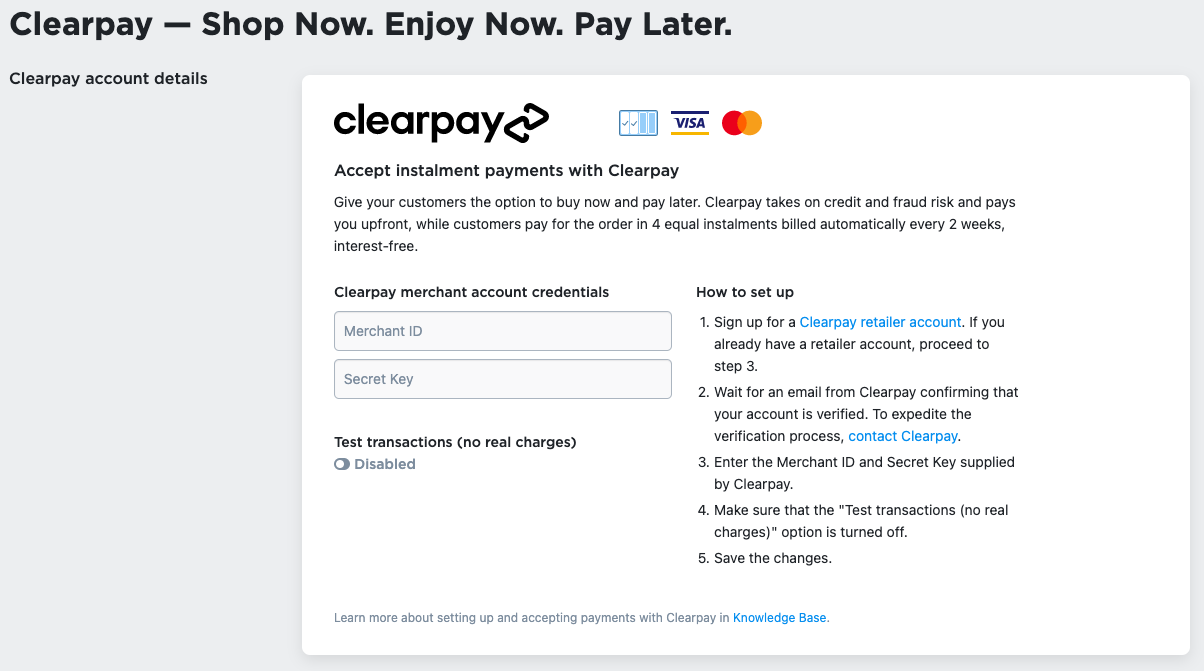
- Update the Appearance Options text
Insert Text: Clearpay - Shop Now. Enjoy Now. Pay Later.

-
Set Enable this payment method at checkout to Enabled.
-
Click Save.
Clearpay is now installed and available for use by customers.
Clearpay appears on the product pages and appears as a payment option on the checkout page.
Multiple Country Merchants
Have have registered and been approved to support customers from Clearpay UK, Afterpay Australia, New Zealand and United States at the same time? If so you must repeat the steps above multiple times, once for each country. The Afterpay steps are separate - they are here
Supported Countries
Clearpay is available for Ecwid merchants with a store address in these countries:
🇬🇧 UK
As Afterpay in these countries:
🇦🇺 Australia
🇳🇿 New Zealand
🇨🇦 Canada
As Cash App Afterpay in this country: