Advanced Configuration
Attribute List
Price Observers
Assign a value to
data-amount-selectorto watch for text content changes on a given element; the component will automatically update with the newly calculated price.
Boolean Attributes
data-show-lower-limit
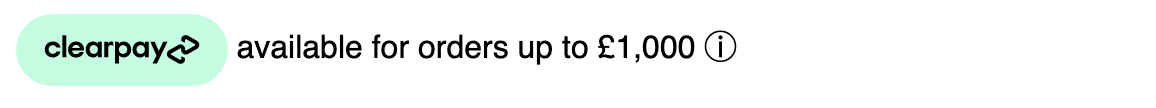
Set Messaging for unavailable items
Product Page
Add the attribute data-is-eligible to the <afterpay-placement> tag and assign its value to false.
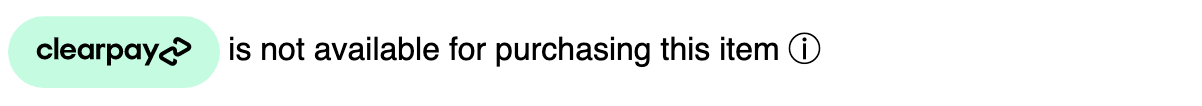
Cart Page
Add the attribute data-cart-is-eligible to the <afterpay-placement> tag and assign its value to false.
To return the component back to its standard messaging, either assign data-is-eligible/data-cart-is-eligible to ‘true’, or remove the attribute from the web component.
Customize Text
Documentation on dynamically creating Afterpay Placements can be found below:
Dynamic Placements