WooCommerce
WooCommerce is an open-source e-commerce plugin for WordPress.
Before you begin
Before you start to use Clearpay with WooCommerce, check that:
- You are a merchant in a supported country
- Your WordPress version is 4.8.3 or greater
- Your WooCommerce version is 3.2.6 or greater
- You have set the correct store currency in the general WooCommerce settings. The currency must match your Clearpay account region. Pay special attention to the thousand and decimal separator settings. See the screenshot below:
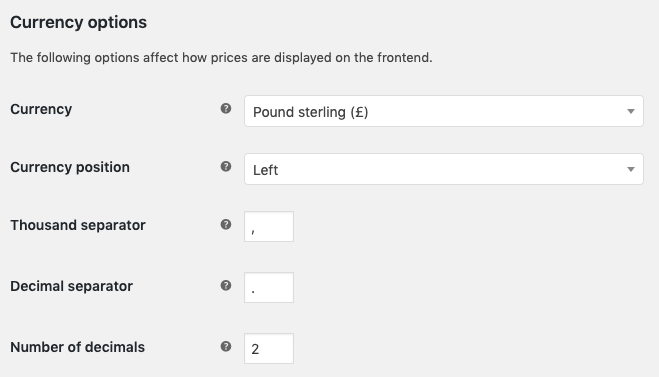
Install and configure Clearpay
Clearpay uses a WordPress plugin to integrate with WooCommerce. To install and configure the Clearpay plugin, do the following:
- From the WordPress Admin Dashboard click Plugins > Add New.
- Search for Clearpay.
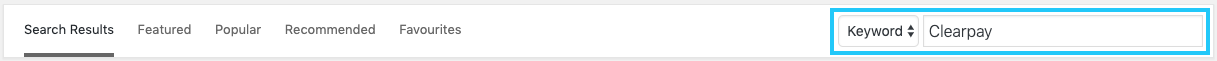
- Find the plugin listed as the Clearpay Gateway for WooCommerce and click Install Now.
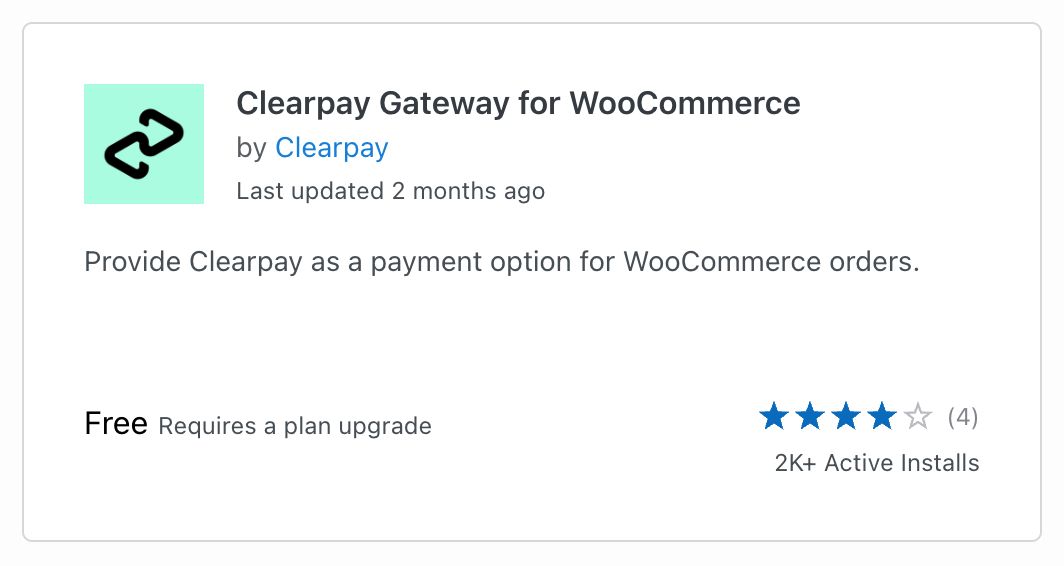
- Once the installation is complete, click Activate.
- From the WordPress Admin Dashboard click Plugins > Installed Plugins.
- Click Settings under Clearpay Gateway for WooCommerce.
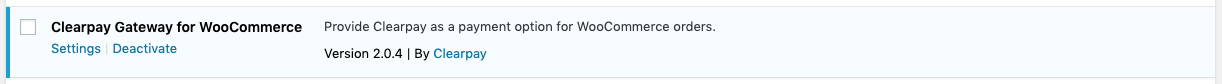
- Under Core Configuration enter your Merchant ID we (Clearpay) gave to you.

- Enter your Secret Key we (Clearpay) gave to you.

- Optional: If you are use Express Checkout, click the Express Checkout checkbox. Express Checkout is not available for France, Italy, or Spain.
- Click Save changes. The minimum and maximum payment amounts update when the changes have saved successfully.
Update the plugin
When Clearpay releases new versions of the Clearpay Gateway for WooCommerce plugin, a notification appears in WordPress Admin. To update the Clearpay plugin:
- From the WordPress Admin Dashboard click Plugins > Installed Plugins.
- Find the Clearpay Gateway for WooCommerce in the plugin list.
- Click Update Now. When the update is complete, the update bar turns green.
Supported Countries
Supported Countries
Clearpay is available for WooCommerce merchants with a store address in these countries:
🇬🇧 UK
As Afterpay in these countries:
🇦🇺 Australia
🇳🇿 New Zealand
🇨🇦 Canada
As Cash App Afterpay in this country: