Postman Collection
The following steps outline the steps to install Postman, configure your sandbox credentials and start testing the Clearpay API.
What is Postman?
Postman is a free-to-download tool for making HTTP requests.
Download Postman
-
Visit www.getpostman.com and download the version of Postman required for your platform.
-
Install Postman.
Import the Clearpay Collection
-
Open Postman.
-
Click Import.
-
Import the Clearpay Postman Collection for your region.
Clearpay Postman Collection
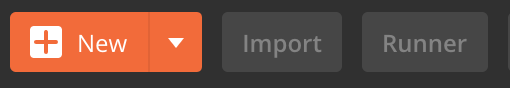
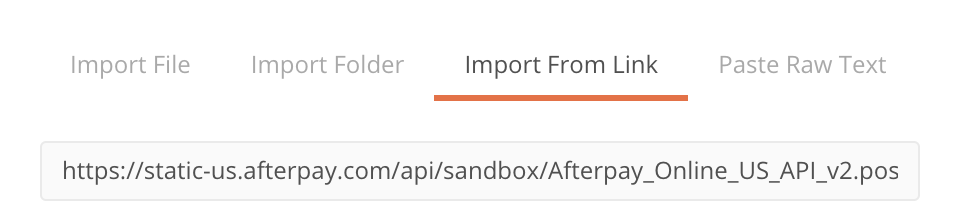
Create a Postman Test Environment
To access and utilize environment variables, you will need to configure a new Postman environment.
- Click on the gear icon in the top-right corner.
- Click Add on the MANAGE ENVIRONMENTS modal that appears.
- Name the environment.
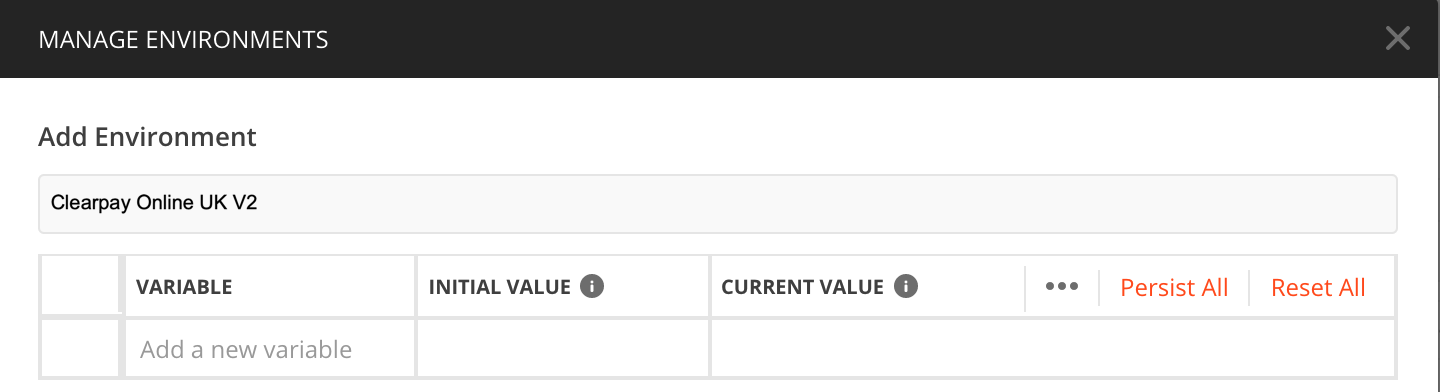
-
Click Add to save the environment, then close the window.
-
Use this environment by selecting Clearpay Online UK V2 from the dropdown list.

Add Your Merchant ID and Secret Key
- Click on the 3 dots
...next to the collection name and click Edit.
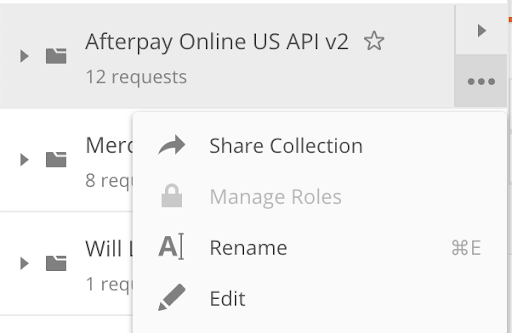
-
Click the Authorization Tab.
-
Enter your Merchant ID in the Username field.
-
Enter your Secret Key in the Password field.
-
Click Update.