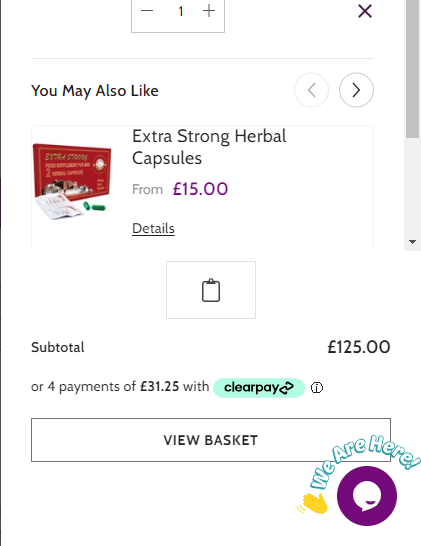Add messaging to the dynamic/drawer cart
To add messaging to the dynamic/drawer cart, do the following:
- Navigate to your
theme.liquidfile and add the standard code snippet. - Find the required selector on the drawer cart.
- Add the selector to the code and enable the dynamic cart integration.
Example Code snippet for Clearpay UK
Clearpay UK example (Ella Theme)
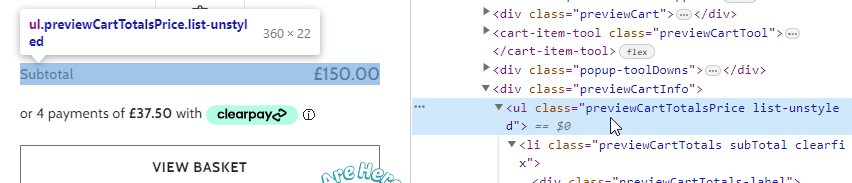
Example of the completed Sliding Cart