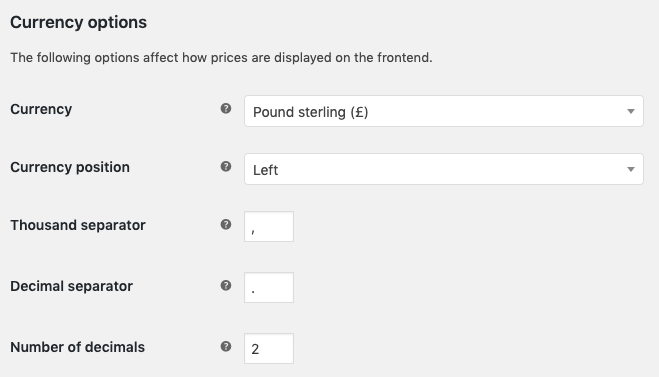Pre-Integration Checks
Please check your WordPress Admin to ensure these prerequisites are met.
WordPress Version
Please note that the WordPress version must be 4.4 or greater to integrate with Clearpay.
The WordPress version can be found in the WordPress Admin Dashboard in the bottom right hand corner.
WooCommerce Version
Please note that the WooCommerce version must be 2.6 or greater to integrate with Clearpay.
The WooCommerce version can be found under:
WordPress Admin > Plugins > Installed Plugins

Store Currency
Please note that Store Currency must correspond to the Clearpay account region.
- Navigate to: WordPress Admin > WooCommerce > Settings > General
- Under ‘Currency options’, the ‘Currency’ must be:
- Pound sterling (£)