Rocketspark Gateway Configuration
Configure Clearpay Payment
Completing the steps below will enable the display of Clearpay as a Payment Method and will also display the Clearpay assets on the product pages.
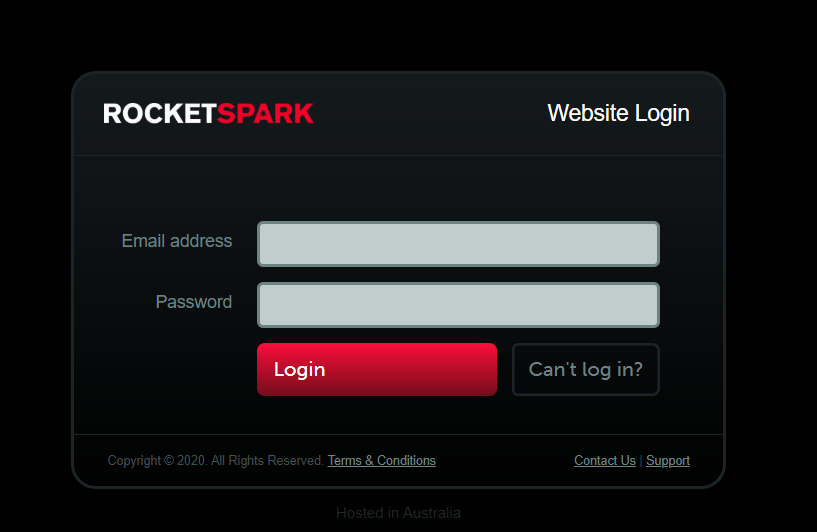
- Navigate to ‘Store -> Settings’.
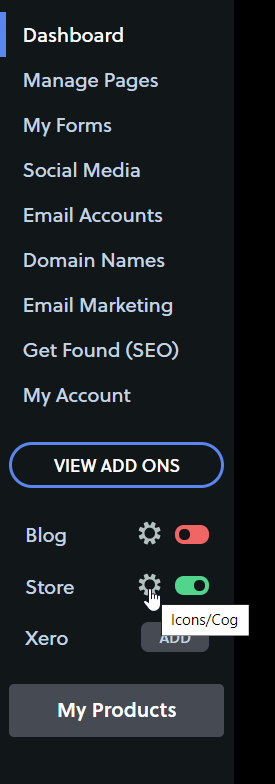
Select the ‘Cog’ icon.

- In the menu, select ‘Payment Gateway’.
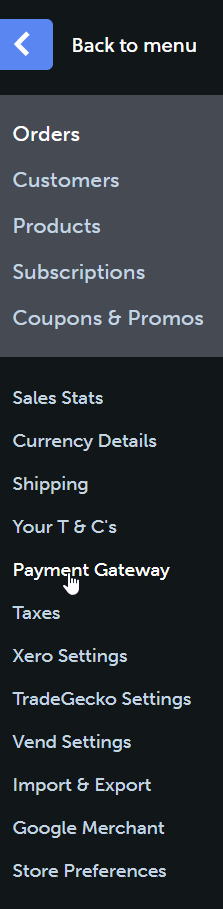
- Scroll down and find ‘Clearpay’. Select ‘Use existing account’.
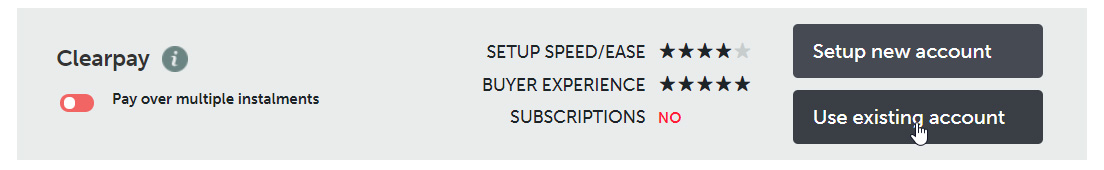
- Enter the Merchant ID in to the Merchant ID (live mode) field.
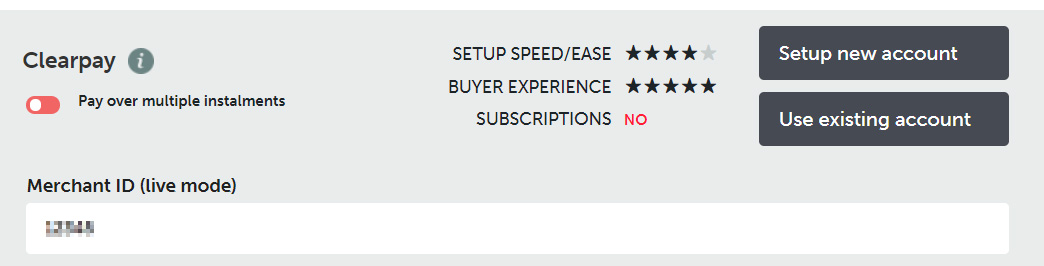
- Enter the Secret Key in to the Secret Key (live mode) field.
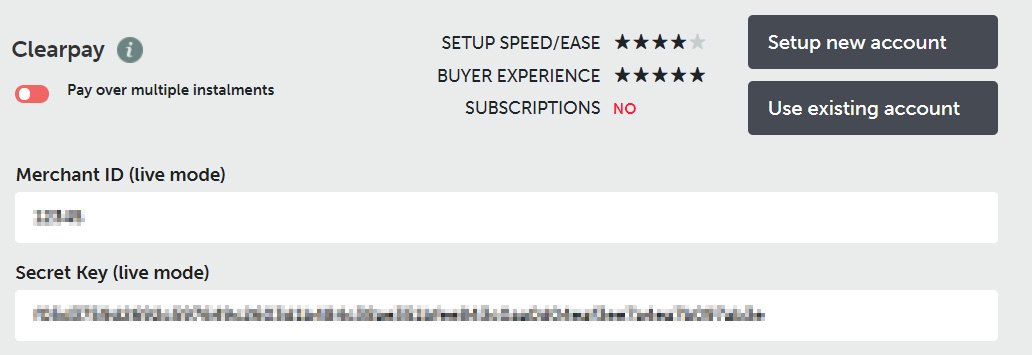
- Select ‘Save Changes’.
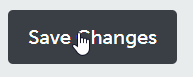
- Select ‘Enable Clearpay’.
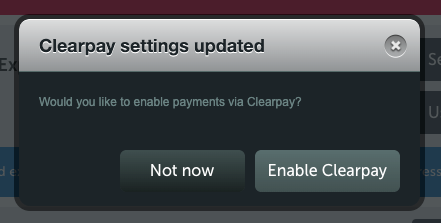
The ‘Toggle’ next to ‘Pay over multiple instalments’ will now be green.
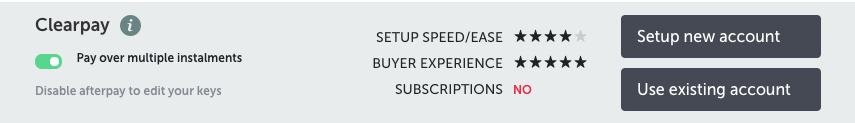
Clearpay should now be installed and available for use by Consumers.
Clearpay should also be displaying on the Product Pages and be displaying as a payment option on the Checkout Page.