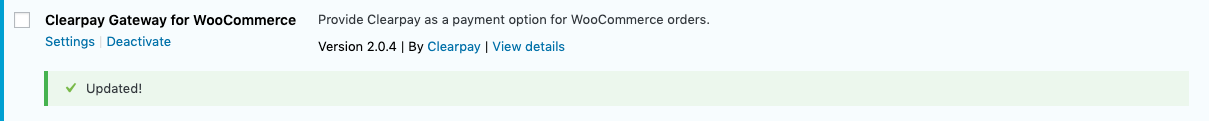Plugin Updates
To update the ‘Clearpay Gateway for WooCommerce’ plugin, please follow the below steps.
As updates for the ‘Clearpay Gateway for WooCommerce’ plugin are released, a notification will be shown in WordPress Admin.
A number will be shown in WordPress Admin next to the Plugins link, indicating that plugin updates are available.
Note: Please consider taking a backup of the website files and data prior to performing the update.
Upgrade Instructions
- Navigate to: WordPress Admin Dashboard
- Navigate to: Plugins > Installed Plugins
- Locate the ‘Clearpay Gateway for WooCommerce’ in the plugin list.
Note: The version update notification will be displayed, with links to the release details and to updated the plugin. - Click the ‘update now’ link.
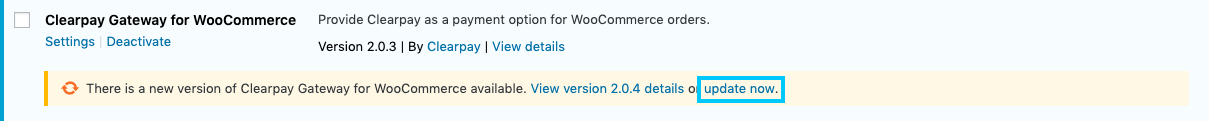
The ‘Clearpay Gateway for WooCommerce’ plugin will now commence the update process.
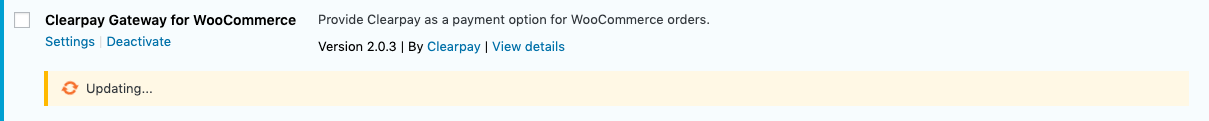
Once complete, the notification bar will turn green and the text will change to ‘Updated!’.